Mastering the Art of Creating an Effective Marketing Presentation with PowerPoint Templates

In today’s digital era, marketing presentations have become an integral part of business strategies. To stand out from the competition and deliver a compelling message, utilizing PowerPoint templates can be a game-changer. These pre-designed visual frameworks provide a foundation for creating engaging and impactful marketing presentations. In this blog, we will explore how to leverage PowerPoint templates to create an effective marketing presentation that captures attention, engages the audience, and leaves a lasting impression.
Understand Your Audience
Before diving into the creation process, it is crucial to understand your audience. Consider their preferences, knowledge level, and demographics. By knowing your audience, you can tailor your PowerPoint template selection to align with their expectations, ensuring a more impactful presentation.
Choose the Right PowerPoint Template
The key to a successful marketing presentation lies in selecting the right PowerPoint template. Look for templates that complement your brand, messaging, and overall presentation goals. Consider factors such as color schemes, typography, and layout options that align with your brand identity and resonate with your target audience.
Structure Your Presentation
Once you have chosen a suitable PowerPoint template, focus on structuring your presentation. Begin with a compelling opening slide that grabs the audience’s attention. Use clear section dividers to separate different topics and maintain a logical flow throughout the presentation. Templates often come with pre-defined sections and placeholders that can help you organize your content effectively.
Customize the Template
While PowerPoint templates provide a foundation, it’s important to customize them to fit your unique needs and branding. Personalize the template by incorporating your company’s logo, adjusting colors to align with your brand palette, and modifying typography to match your preferred fonts. Customization ensures consistency with your overall brand image and adds a professional touch to your marketing presentation.
Keep it Visual
Visual elements are vital for creating an engaging marketing presentation. Leverage the design features of your chosen PowerPoint template to incorporate visually appealing graphics, images, charts, and diagrams. Visuals not only capture attention but also help simplify complex information and make it easier for the audience to comprehend and retain the key messages.
Highlight Key Information
To create an impactful marketing presentation, highlight key information using the features provided by the PowerPoint template. Utilize text boxes, callout boxes, or bullet points to emphasize important data, statistics, or key takeaways. By strategically presenting crucial information, you can ensure that your message is effectively communicated and remembered.
Use Animations and Transitions
PowerPoint templates often come with built-in animations ad transitions that can enhance the visual appeal of your presentation. However, use them judiciously and purposefully. Animations and transitions should be used to reinforce key points or guide the audience’s attention, rather than being overly flashy or distracting.
Tell a Compelling Story
Even with the assistance of PowerPoint templates, the power of storytelling should not be underestimated. Craft a compelling narrative that connects with your audience emotionally. Use the template’s slide layouts to guide the flow of your story, ensuring a logical progression from one idea to the next. Incorporate storytelling techniques such as anecdotes, case studies, or client success stories to make your presentation more relatable and memorable.
Practice and Rehearse
Before delivering your marketing presentation, practice and rehearse it multiple times. Familiarize yourself with the content, timing, and transitions. Pay attention to your tone, body language, and overall delivery. Practicing will boost your confidence, ensure smooth transitions between slides, and help you effectively engage with your audience.
Maintain Professionalism and Consistency
While PowerPoint templates offer customization options, it’s essential to maintain professionalism and consistency throughout your presentation. Ensure that fonts, colors, and formatting elements are consistent across all slides. Pay attention to alignment, spacing, and visual coherence to present a polished and cohesive marketing presentation.
Conclusion
PowerPoint templates provide a valuable starting point for creating effective marketing presentations. By understanding your audience, selecting the right template, customizing it to align with your brand, and using visual elements strategically, you can deliver a captivating and impactful marketing presentation. Combine the power of PowerPoint templates with storytelling techniques, practice, and attention to detail to create presentations that leave a lasting impression on your audience and drive your marketing objectives forward.
Anyone can join.
Anyone can contribute.
Anyone can become informed about their world.
"United We Stand" Click Here To Create Your Personal Citizen Journalist Account Today, Be Sure To Invite Your Friends.
Lion’s Mane Mushroom
Mushrooms are having a moment. One fabulous fungus in particular, lion’s mane, may help improve memory, depression and anxiety symptoms. They are also an excellent source of nutrients that show promise as a therapy for dementia, and other neurodegenerative diseases. If you’re living with anxiety or depression, you may be curious about all the therapy options out there — including the natural ones.Our Lion’s Mane WHOLE MIND Nootropic Blend has been formulated to utilize the potency of Lion’s mane but also include the benefits of four other Highly Beneficial Mushrooms. Synergistically, they work together to Build your health through improving cognitive function and immunity regardless of your age. Our Nootropic not only improves your Cognitive Function and Activates your Immune System, But it benefits growth of Essential Gut Flora, further enhancing your Vitality.
Our Formula includes:
Lion’s Mane Mushrooms which Increase Brain Power through nerve growth, lessen anxiety, reduce depression, and improve concentration. Its an excellent adaptogen, promotes sleep and improves immunity.
Shiitake Mushrooms which Fight cancer cells and infectious disease, boost the immune system, promotes brain function, and serves as a source of B vitamins.
Maitake Mushrooms which regulate blood sugar levels of diabetics, reduce hypertension and boosts the immune system.
Reishi Mushrooms which Fight inflammation, liver disease, fatigue, tumor growth and cancer. They Improve skin disorders and soothes digestive problems, stomach ulcers and leaky gut syndrome.
Chaga Mushrooms which have anti-aging effects, boost immune function, improve stamina and athletic performance, even act as a natural aphrodisiac, fighting diabetes and improving liver function.
Try Our Lion’s Mane WHOLE MIND Nootropic Blend 60 Capsules. Today Be 100% Satisfied Or Receive A Full Money Back Guarantee Order Yours Today By Following This Link.