What Is Port Forwarding and How Does it Work?

Port forwarding is the process by which data from a private computer network or services is allowed to connect with other public computers or services over the internet. It is also referred to as port mapping. Internet Protocol (IP) enables the redirection of data running on the computer sharing the data but sometimes it can be an in-between hardware component of either a router, firewall, or proxy server.
The redirection is achieved by combining a map between the wide-area networks (WAN) IP of a public router to a local area network (LAN) IP address of a private router network service.
How Does Port Forwarding Work?
A private LAN could be your office, home, or free WI-FI at your favorite grocery store that requires some authentication to connect.
Once your device, either your laptop or phone, are connected to the Local Area Network, the device is assigned an IP address on the network through Dynamic Host Configuration Protocol (DHCP).
The router identifies your device because the IP address on the network is unique to your device.
When you want to access the internet, a connection request is sent to your device from the router giving details of the IP address to your device and an associated port for the request.
Your device becomes the source for the connection as the router now processes your request and maps the IP address of your device and port with that of the public router and port.
After the combination of the IP addresses, a connection request sent is forwarded to its destination where the router has to remember how the mapping of the IP address of your device got mapped on its own.
A Network Address Translation (NAT) table is the detail that comes in handy since it stores information about what maps are made during a connection. The destination that the connection request is sent to will have to send the information back to your device for you to see. The destination then makes a connection request back to the router with the route’rs IP address and the identified port
The Network Address Translation (NAT) for the specific port combination is checked by the router to see if there is an open connection and if it is found, the request is forwarded to the correct device on the internal network. It is important to note that the connection’s entry table is usually deleted once the connection closes. Port forwarding can be used in the following areas to increase efficiency and improves daily function for both clients and your company.
Closed Circuit Television (CCTV) and Security
Port forwarding allows you to monitor everything easily and most efficiently be it a business or residential. Your security feeds are easily accessible to you from any location.
Virtual Desktops
Large-scale technical implementations like schools and factories, computer desktops are more effectively stored in cloud environments. Port forwarding helps such institutions access their virtual desktops from any computer.
Backups
Port forwarding enables you to access your servers, hard drives, and files backups from anywhere with an internet connection. With proper authentication, even some of your harder to find backups can be accessed from anywhere.
Web proxies also use port forwarding service to prevent direct contact between clients and the wide-open world of the Internet.
A Virtual Private Network (VPN) inspects and rewrites data packets of your transmission before it moves them from their internet destinations once it receives your online activity.
Why Is Port forwarding important?
Port forwarding is see-through to the end-user and adds an extra layer of security to networks since servers and clients from unwanted access are protected, limiting access to and from a network by ”hiding”. Port forwarding is essential for networks when keeping unwanted traffic off because it permits network administrators to devote many servers with different IPs and ports internally while using one IP address for all external communications on the internet. To change your port forwarding settings you can simply enter the default IP address of your internet router, which generally will be 192.168.10.1, 192.168.100.1, if not, you can look behind your router.
If you are a user who wishes to run a gaming or web server on one network, then port forwarding is the ultimate option. Further, port forwarding functions well with single sign-on solutions, multi-factor authentication software creating an extra layer of security towards allowing visitors into particularly secure areas like file servers and databases.
Anyone can join.
Anyone can contribute.
Anyone can become informed about their world.
"United We Stand" Click Here To Create Your Personal Citizen Journalist Account Today, Be Sure To Invite Your Friends.
Please Help Support BeforeitsNews by trying our Natural Health Products below!
Order by Phone at 888-809-8385 or online at https://mitocopper.com M - F 9am to 5pm EST
Order by Phone at 866-388-7003 or online at https://www.herbanomic.com M - F 9am to 5pm EST
Order by Phone at 866-388-7003 or online at https://www.herbanomics.com M - F 9am to 5pm EST
Humic & Fulvic Trace Minerals Complex - Nature's most important supplement! Vivid Dreams again!
HNEX HydroNano EXtracellular Water - Improve immune system health and reduce inflammation.
Ultimate Clinical Potency Curcumin - Natural pain relief, reduce inflammation and so much more.
MitoCopper - Bioavailable Copper destroys pathogens and gives you more energy. (See Blood Video)
Oxy Powder - Natural Colon Cleanser! Cleans out toxic buildup with oxygen!
Nascent Iodine - Promotes detoxification, mental focus and thyroid health.
Smart Meter Cover - Reduces Smart Meter radiation by 96%! (See Video).