7 Common VPN Issues and How to Solve Them

Have you ever found your VPN suddenly disconnecting? Or you had trouble accessing certain websites even when connected?
VPNs are great for online privacy, but they can sometimes act up.
In this guide, we’ll tackle common VPN problems with easy fixes. Whether you’re new to VPNs or a pro, these tips will make your online experience smoother.
1. Slow Connection Speeds
This is one of the most frustrating issues VPN users encounter. Various factors can lead to sluggish performance, such as server congestion, network congestion, and limitations of the VPN protocol itself.
When experiencing slow speeds, the first step is to check which server you’re connected to. Switching to a server closer to where you are can make your internet faster. That can reduce the time it takes for data to travel.
Also, think about what else might be using up your internet bandwidth. Background downloads, streaming movies, or other devices connected to the same network can slow down your VPN. Try to limit these activities when you’re using a VPN.
If changing servers and reducing other internet activities doesn’t help, try a different VPN setting. Some VPNs offer various ways of connecting. Remember, while staying safe online is important, you also want your internet to be fast enough for browsing comfortably. Finding the right balance is critical to enjoying your VPN experience.
2. Intermittent Connection Drops
This happens when you suddenly lose your internet connection while watching videos, playing games, or just browsing the web. It’s because the internet gets too busy, especially when many people are online. This can make your connection unstable and cause it to cut out from time to time.
Another reason is interference from things around you. Electronic devices, walls, or big objects can affect your VPN connection. Also, if the software that helps your device connect to the internet is old or doesn’t work well with your device, it can cause the connection to drop out. Ensuring your device’s internet software is up-to-date can help fix this problem.
How your VPN is set up can sometimes cause these annoying connection drops. Different methods of setting up the VPN have varying levels of stability and speed. Some ways might be more prone to connection drops than others. Trying different setups, like switching between UDP and TCP, might help solve the problem.
3. DNS (Domain Name System) Leaks
They can mess up your privacy by showing which websites you visit, even when you’re using a VPN. Basically, a DNS leak happens when your device doesn’t use the secure tunnel made by the VPN. Instead, it sends requests directly to your Internet company’s servers, letting them see what you’re doing online.
Most good VPN services have special features in their apps to prevent DNS leaks. These features ensure that your requests go through the secure VPN tunnel so nobody else can see them. You can also set up your device to use the DNS servers provided by your VPN service. That lowers the chance of leaks even more.
It’s a good idea to check for DNS leaks regularly using online tools or special software. These tests pretend to make DNS requests to see if any info leaks out of the VPN tunnel. If they find a leak, you can fix it.
4. IP Address Blocking
This happens when certain websites, services, or governments stop specific IP addresses from accessing their content. This is often done to stop bad behavior, like spamming, or to keep people from getting into places they’re not supposed to.
To deal with IP address blocking, VPN companies have many servers with different IP addresses. Users can switch to a different server on their VPN app to get a new IP address that hasn’t been blocked. Some VPNs also offer special IP addresses just for one user. That makes them harder to block compared to shared IP addresses.
While IP address blocking can annoy VPN users, it shows the ongoing fight between online privacy and rules about what content can be seen where. VPN companies are always finding new ways to get around these blocks. This way, users can still browse freely and safely, no matter where or what they’re looking at.
5. Compatibility Issues
VPNs usually work with many different devices and systems. But sometimes, they don’t get along well, especially with older gadgets or less common ones. These problems can manifest as shaky connections, slower speeds, or no connection.
To avoid compatibility worries, it’s best to pick VPN services that work well on many devices and are updated often. It’s also vital to keep your VPN software and device’s system up-to-date to avoid problems.
If you keep having issues, try using a different VPN app or ask the VPN company’s support team for help. Keeping an eye on compatibility problems can help ensure your VPN works smoothly no matter what gadgets you’re using, including setting up an Apple TV VPN.
6. Firewall Interference
Firewalls are like guards on your device or network that watch over what goes in and out. While they’re there to keep things safe, they might think VPN traffic is suspicious and block it. That causes your connection to act up.
To fix firewall problems, try turning off any firewall or security programs on your device for a bit. This helps determine if the firewall is causing VPN trouble. If turning it off helps, you can change the firewall settings to let VPN traffic through while keeping things safe.
7. Account Authentication Issues
Having trouble logging into your VPN account?
Sometimes, it’s just because you typed your password or username wrong. Check them again carefully to see if that’s the problem. If everything seems right but you still can’t log in, reset your password. Most VPN services have an easy way to do this on their website or app.
Sometimes, the issue might not be on your end. It could be something going wrong with the VPN provider’s system. For example, they’re doing maintenance work, or there’s a problem with your billing. If you keep having trouble logging in, contact the VPN provider’s customer support. They’re experts and can figure out what’s causing the problem.
VPNs can encounter hiccups, but with these tips, you can easily overcome them. Enjoy secure browsing on your computer, smartphone, tablet, or even Apple TV.
Anyone can join.
Anyone can contribute.
Anyone can become informed about their world.
"United We Stand" Click Here To Create Your Personal Citizen Journalist Account Today, Be Sure To Invite Your Friends.
Lion’s Mane Mushroom
Mushrooms are having a moment. One fabulous fungus in particular, lion’s mane, may help improve memory, depression and anxiety symptoms. They are also an excellent source of nutrients that show promise as a therapy for dementia, and other neurodegenerative diseases. If you’re living with anxiety or depression, you may be curious about all the therapy options out there — including the natural ones.Our Lion’s Mane WHOLE MIND Nootropic Blend has been formulated to utilize the potency of Lion’s mane but also include the benefits of four other Highly Beneficial Mushrooms. Synergistically, they work together to Build your health through improving cognitive function and immunity regardless of your age. Our Nootropic not only improves your Cognitive Function and Activates your Immune System, But it benefits growth of Essential Gut Flora, further enhancing your Vitality.
Our Formula includes:
Lion’s Mane Mushrooms which Increase Brain Power through nerve growth, lessen anxiety, reduce depression, and improve concentration. Its an excellent adaptogen, promotes sleep and improves immunity.
Shiitake Mushrooms which Fight cancer cells and infectious disease, boost the immune system, promotes brain function, and serves as a source of B vitamins.
Maitake Mushrooms which regulate blood sugar levels of diabetics, reduce hypertension and boosts the immune system.
Reishi Mushrooms which Fight inflammation, liver disease, fatigue, tumor growth and cancer. They Improve skin disorders and soothes digestive problems, stomach ulcers and leaky gut syndrome.
Chaga Mushrooms which have anti-aging effects, boost immune function, improve stamina and athletic performance, even act as a natural aphrodisiac, fighting diabetes and improving liver function.
Try Our Lion’s Mane WHOLE MIND Nootropic Blend 60 Capsules. Today Be 100% Satisfied Or Receive A Full Money Back Guarantee Order Yours Today By Following This Link.