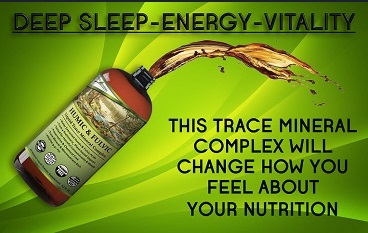How To Enable Facetime On Apple iPad 4.2.1

If you have ever used Facetime, then you have surely been addicted to it and this is the reason, that iPad owners are looking ways to enable Facetime on Apple iPad 4.2.1. Since there is no front facing camera on iPad, Facetime was never enabled on it but here is an iPad hack, Intell which would let users to access Facetime on iPad.
Here is the complete step by step guide to enable Facetime on iPad:
NOTE: In order to perform this iPad hack, Intell you need to jailbreak your iPad first. Once you are done with it, you can follow the whole procedure.
STEP 1: First thing, that you need to do is copy the below folders from your iPhone 4G or iPod Touch 4G.
- Conference.framework
- IMCore.framework MobilePhone.app
- ConferenceRegistrationSettings.bundle
- AVFoundation.framework
- Celestial.framework
- UISounds
STEP 2: Follow the below instructions in order to SSH your iPad.
If you are using WinSCP, use these details
- Hostname: The IP address of your iPad. Setting > WiFi >
- User name: root
- Password: alpine
- Protocol: SCP
If you are using Cyberduck, use these details
- Server: The IP address of your iPad. Settings > WiFi >
- Username: root
- Password: alpine
- Protocol: SFTP (SSH File Transfer Protocol)
STEP 2: Now you need to rename IMCore.framework to IMCoreiPad.framework and Conference.framework to ConferenceiPad.framework.
STEP 3: Now you are required to upload the Conference.framework and IMCore.frameworks folders to /System/Library/PrivateFrameworks/ from your iPhone and iPod Touch.
STEP 4: Now navigate to /System/Library/CoreServices/SpringBoard.app/ and then download K48AP.plist for editing.
STEP 5: Under the capabilities array, simply add the following code and then upload the modified version to SpringBoard.app on the iPad replacing the unmodified version.
STEP 6: Upload the ConferenceRegistrationSettings.bundle to /System/Library/PreferenceBundles/ from your iPhone or iPod Touch.
STEP 7: Navigate to System/Library/Frameworks/AVFoundation.framework/K48/ on your Apple iPad and rename AVCaptureSession.plist to AVCaptureSession.bak2.
STEP 8: Just like the previous steps, you need to upload AVCaptureSession.plist to 4 /System/Library/Frameworks/AVFoundation.framework/N81/ if you are using an iPod Touch and to /System/Library/Frameworks/AVFoundation.framework/N90/ from if you are using iPhone 4.
STEP 9: Similar to what we have done earlier, navigate to /System/Library/PrivateFrameworks/Celestial.framework/K48/ on your iPad and then rename AVCapture.plist to AVCapture.bak2.
STEP 10: Similarly, upload AVCapture.plist to /System/Library/PrivateFrameworks/Celestial.framework/N81/ if you are using iPod Touch 4 or to /System/Library/PrivateFrameworks/Celestial.framework/N90/ if you are using iPhone 4.
STEP 11: If you are using iPhone 4, navigate to System/Library/Audio/UISounds/ and add vc~ended.caf, vc~invitation-accepted.caf, and vc~ringing.caf into the UISounds folder of iPad.
STEP 12: Now you are required to download Settings.plist at the location /Applications/Preferences.app/ on your iPad.
STEP 13: Now at item # 26, you are required to remove the Capabilites key, save the same, and then replace the version on the iPad with modified version.
STEP 14: Now you would required to make some changes in info.plist in MobilePhone.app. Simply rename the files,
- CFBundleDisplayName~ipod to CFBundleDisplayName~ipad
- CFBundleIconFiles~ipod to CFBundleIconFiles~ipad
- CFBundleURLTypes~ipod to CFBundleURLTypes~ipad
- UILaunchImageFile~ipod to UILaunchImageFile~ipad
and then add a 2 to the UIDeivceFamily array.
STEP 15: Now replace the Default~ipod.png with the attached file.
STEP 16: Navigate to /System/Library/PrivateFrameworks/TelephonyUI.Framework/ and there, you will find a file bottombarknobgreen.png. Simply rename it to bottombarknobgreenT.png
STEP 17: Now restart your Apple iPad as you are done with the whole procedure.
Now you have enabled Facetime on Apple iPad. Follow these steps and access Facetime right on your iPad.
Related posts:
- How To Jailbreak iOS 4.1 For Apple iPhone 4, iPhone 3GS, iPhone 3G, iPad, iPod Touch 4G | Limera1n |
- How To Watch Live TV On Apple iPad, iPhone, iPod Touch
- Downgrade iOS 4.3 Beta To 4.2.1 / 4.1 iOS Firmware iPhone 4 / 3GS / iPad / Apple TV
- Free Download FarmVille App for iPad, iPhone, iPod Touch
- BSNL 3G Data Tariff Plans For Apple iPad and iPhone 4
- How To Create And Delete New Folders In iPad / iPhone 4
Source:
Anyone can join.
Anyone can contribute.
Anyone can become informed about their world.
"United We Stand" Click Here To Create Your Personal Citizen Journalist Account Today, Be Sure To Invite Your Friends.
Humic & Fulvic Liquid Trace Mineral Complex
HerbAnomic’s Humic and Fulvic Liquid Trace Mineral Complex is a revolutionary New Humic and Fulvic Acid Complex designed to support your body at the cellular level. Our product has been thoroughly tested by an ISO/IEC Certified Lab for toxins and Heavy metals as well as for trace mineral content. We KNOW we have NO lead, arsenic, mercury, aluminum etc. in our Formula. This Humic & Fulvic Liquid Trace Mineral complex has high trace levels of naturally occurring Humic and Fulvic Acids as well as high trace levels of Zinc, Iron, Magnesium, Molybdenum, Potassium and more. There is a wide range of up to 70 trace minerals which occur naturally in our Complex at varying levels. We Choose to list the 8 substances which occur in higher trace levels on our supplement panel. We don’t claim a high number of minerals as other Humic and Fulvic Supplements do and leave you to guess which elements you’ll be getting. Order Your Humic Fulvic for Your Family by Clicking on this Link , or the Banner Below.
Our Formula is an exceptional value compared to other Humic Fulvic Minerals because...
It’s OXYGENATED
It Always Tests at 9.5+ pH
Preservative and Chemical Free
Allergen Free
Comes From a Pure, Unpolluted, Organic Source
Is an Excellent Source for Trace Minerals
Is From Whole, Prehisoric Plant Based Origin Material With Ionic Minerals and Constituents
Highly Conductive/Full of Extra Electrons
Is a Full Spectrum Complex
Our Humic and Fulvic Liquid Trace Mineral Complex has Minerals, Amino Acids, Poly Electrolytes, Phytochemicals, Polyphenols, Bioflavonoids and Trace Vitamins included with the Humic and Fulvic Acid. Our Source material is high in these constituents, where other manufacturers use inferior materials.
Try Our Humic and Fulvic Liquid Trace Mineral Complex today. Order Yours Today by Following This Link.