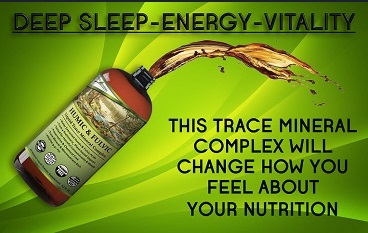Unlocking the Power of CapCut: A Comprehensive Guide to Its Functions and Advantages
CapCut is a powerful tool that has revolutionized the way we edit videos, making high-quality video editing accessible to everyone. This free video editing software offers a plethora of functions that apply to both beginners and experienced editors. In this article, we will delve into the various functions and advantages of CapCut, providing a comprehensive guide on how to use its key features.
Free Video Editing Software: An Overview
One of the most appealing aspects of CapCut is that it is a free video editing software, offering robust features without the need for a subscription or purchase. This accessibility has made it a popular choice for creators around the world. Whether you are looking to trim clips, add music, or apply complex effects, CapCut provides the tools necessary to create professional-quality videos.
Getting Started with CapCut
To begin using CapCut, follow these simple steps:
-
Download and Install: Visit the CapCut website and download the software for your desktop. The installation process is straightforward and user-friendly.
-
Import Your Media: Open CapCut and click “Import” to add your images, video clips, and audio files to the media library. You can also drag and drop files directly into the timeline.
-
Basic Editing: Use the timeline to arrange your media. Trim and split clips by selecting the clip and using the scissor tool. You can also adjust the speed, reverse the video, or add transitions between clips.
Advanced Editing Features
CapCut is not just about basic editing; it also offers a set of advanced features that can enhance your videos.
AI Voice Changer
CapCut’s voice changer is a standout feature that allows you to modify the audio in your videos effortlessly. This tool can be particularly useful for adding voice effects, changing the pitch, or transforming your voice entirely.
How to Use the AI Voice Changer
-
Select the Audio Clip: Import your video or audio file and place it on the timeline. Click on the audio clip you want to modify.
-
Apply Voice Effects: Navigate to the “Voice Effects” menu and select the AI voice changer. Choose from a variety of preset effects, such as robot, alien, or cartoon voice.
-
Adjust Settings: Fine-tune the effect using the available sliders to adjust pitch, speed, and other parameters. Preview real-time changes to ensure they fit your needs.
-
Save and Export: Once satisfied with the modifications, save your project and export it in your preferred format.
Video Effects and Filters
Another key feature of CapCut is its extensive library of video effects and filters. These tools can dramatically elevate the visual appeal of your videos, making them more creative and professional-looking.
How to Apply Video Effects
-
Add Your Clips: Ensure your video clips are arranged in the timeline.
-
Choose an Effect: Click on the “Effects” tab to access the video effects library. Browse through various categories, such as Glitch, Retro, and Cinematic.
-
Apply the Effect: Drag and drop the desired effect onto the video clip in the timeline. Adjust the intensity and duration of the effect as needed.
-
Combine Multiple Effects: For a more unique look, you can layer multiple effects on a single clip. You can go with different combinations to achieve the desired result.
-
Preview and Adjust: Preview your video with the effects applied. Make any necessary adjustments to ensure the effects enhance your video without overwhelming it.
Advantages of Using CapCut
CapCut offers many advantages that make it a preferred choice for video editors:
User-Friendly Interface
CapCut’s intuitive interface makes it simple and easy for users of any skill level to navigate and use its features. The drag-and-drop functionality, combined with clear and concise menus, ensures a smooth editing experience.
High-Quality Output
Despite being free, CapCut does not compromise on quality. It supports high-resolution exports, including 4K, ensuring your videos look crisp and professional. Additionally, the software’s rendering speed is impressive, allowing for quick exports without sacrificing quality.
Versatility
CapCut is highly versatile, catering to various editing needs. Whether you are creating social media content, promotional videos, or short films, CapCut provides the tools necessary to achieve your vision. Its extensive library of effects, transitions, and audio tools makes it suitable for a range of projects.
Regular Updates
CapCut is continually updated with new features and improvements, ensuring that users have access to the latest tools and technologies. These updates often include new effects, transitions, and editing options, keeping the software fresh and innovative.
Conclusion
CapCut stands out as a powerful and versatile free video editing software that caters to both novice and experienced editors. Its user-friendly interface, high-quality output, and extensive features make it a valuable tool for anyone looking to create stunning videos. Whether you are using the AI voice changer to add unique audio effects or applying video effects to enhance your visuals, CapCut provides the tools you need to bring your creative vision to life.
Anyone can join.
Anyone can contribute.
Anyone can become informed about their world.
"United We Stand" Click Here To Create Your Personal Citizen Journalist Account Today, Be Sure To Invite Your Friends.
Humic & Fulvic Liquid Trace Mineral Complex
HerbAnomic’s Humic and Fulvic Liquid Trace Mineral Complex is a revolutionary New Humic and Fulvic Acid Complex designed to support your body at the cellular level. Our product has been thoroughly tested by an ISO/IEC Certified Lab for toxins and Heavy metals as well as for trace mineral content. We KNOW we have NO lead, arsenic, mercury, aluminum etc. in our Formula. This Humic & Fulvic Liquid Trace Mineral complex has high trace levels of naturally occurring Humic and Fulvic Acids as well as high trace levels of Zinc, Iron, Magnesium, Molybdenum, Potassium and more. There is a wide range of up to 70 trace minerals which occur naturally in our Complex at varying levels. We Choose to list the 8 substances which occur in higher trace levels on our supplement panel. We don’t claim a high number of minerals as other Humic and Fulvic Supplements do and leave you to guess which elements you’ll be getting. Order Your Humic Fulvic for Your Family by Clicking on this Link , or the Banner Below.
Our Formula is an exceptional value compared to other Humic Fulvic Minerals because...
It’s OXYGENATED
It Always Tests at 9.5+ pH
Preservative and Chemical Free
Allergen Free
Comes From a Pure, Unpolluted, Organic Source
Is an Excellent Source for Trace Minerals
Is From Whole, Prehisoric Plant Based Origin Material With Ionic Minerals and Constituents
Highly Conductive/Full of Extra Electrons
Is a Full Spectrum Complex
Our Humic and Fulvic Liquid Trace Mineral Complex has Minerals, Amino Acids, Poly Electrolytes, Phytochemicals, Polyphenols, Bioflavonoids and Trace Vitamins included with the Humic and Fulvic Acid. Our Source material is high in these constituents, where other manufacturers use inferior materials.
Try Our Humic and Fulvic Liquid Trace Mineral Complex today. Order Yours Today by Following This Link.