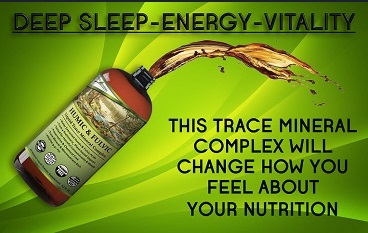5 Things You Must Know for Secure Internet Banking
Internet banking, also known as digital banking, online banking or e-banking, refers to the ability for customers of financial institutions to conduct a range of financial transactions through the bank’s website or app. This can be done via a computer, tablet, or smartphone with internet access. The services provided by internet banking include:
- Account Management: Checking account balances, viewing recent transactions, and accessing statements.
- Funds Transfer: Transferring money between accounts within the same bank or to different banks, both domestically and internationally.
- Bill Payments: Paying utility bills, credit card bills, and other recurring payments.
- Loan Services: Applying for loans, checking loan status, and making loan payments.
- Investment Services: Managing investments, trading stocks, and accessing investment advice.
- Customer Support: Communicating with customer service representatives through secure messaging systems.
Security of Internet Banking
The security of internet banking has been a primary concern for both financial institutions and customers because even the best online banking in Sri Lanka could have instances where security may be put at risk. Banks employ various measures to ensure the security of online transactions and protect customers’ personal and financial information. Some key security measures include:
- Encryption: All data transmitted between the customer’s device and the bank’s servers is encrypted using protocols like SSL (Secure Sockets Layer) or TLS (Transport Layer Security). This ensures that any information exchanged is protected from unauthorised access.
- Two-Factor Authentication (2FA): In addition to a password, customers may be required to provide a second form of identification, such as a code sent to their mobile phone or an authentication app. This adds an extra layer of security.
- Secure Login Processes: Banks often use sophisticated login procedures that may include virtual keyboards, biometric authentication (fingerprints, facial recognition), and one-time passwords (OTPs) to reduce the risk of unauthorised access.
- Transaction Monitoring: Banks continuously monitor transactions for unusual or suspicious activity. Any transactions that deviate from the customer’s usual pattern may trigger alerts or require additional verification.
- Firewalls and Anti-virus Software: Banks deploy advanced firewalls and anti-virus software to protect their systems from malware, hacking attempts, and other cyber threats.
- Regular Security Updates: Banks regularly update their software and security protocols to protect against new threats and vulnerabilities.
Best Practices for Users
While banks take significant steps to ensure security, customers also play a critical role in protecting their information. Here are some best practices for users:
- Use Strong, Unique Passwords: Create complex passwords that include a mix of letters, numbers, and special characters. Avoid using the same password for multiple accounts.
- Enable 2FA: Always enable two-factor authentication if available.
- Keep Software Updated: Ensure that your operating system, browser, and any banking apps are regularly updated to protect against security vulnerabilities.
- Avoid Public Wi-Fi: Do not access your bank accounts over public Wi-Fi networks. If necessary, use a virtual private network (VPN) to encrypt your connection.
- Be Wary of Phishing Scams: Be cautious of emails, messages, or websites that ask for your banking details. Always access your bank’s website directly through your browser rather than clicking on links in emails.
- Monitor Accounts Regularly: Regularly check your bank statements and transaction history for any unauthorised transactions and report them immediately to your bank.
Internet banking offers significant convenience and accessibility, enabling customers to manage their finances efficiently from virtually anywhere, from applying for the best credit cards and getting your balances online, to checking fixed deposit rates in Sri Lanka and opening accounts. While banks implement robust security measures to protect online banking activities, it is equally important for users to follow best practices to safeguard their personal and financial information. By combining bank-provided security features with responsible user behaviour, internet banking can be a secure and reliable tool for managing finances.
Five things you should know for secure internet banking
Here are five essential things you should know for secure internet banking:
- Use Strong and Unique Passwords
- Description: Create a strong password that is difficult for others to guess. A strong password typically includes a mix of upper and lower case letters, numbers, and special characters.
- Tip: Avoid using easily guessable information like your name, birthdate, or common words. Use a password manager to generate and store unique passwords for each of your online accounts.
- Enable Two-Factor Authentication (2FA)
- Description: Two-factor authentication adds an extra layer of security by requiring not just your password, but also a second form of verification, such as a code sent to your mobile phone or generated by an authentication app.
- Tip: Always enable 2FA if your bank offers it. This makes it significantly harder for unauthorised users to access your account, even if they have your password.
- Be Cautious with Public Wi-Fi
- Description: Public Wi-Fi networks are often less secure, making it easier for hackers to intercept your data.
- Tip: Avoid accessing your bank account over public Wi-Fi. If you must use public Wi-Fi, use a Virtual Private Network (VPN) to encrypt your internet connection and protect your data from potential eavesdroppers.
- Monitor Your Accounts Regularly
- Description: Regularly reviewing your bank statements and transaction history helps you quickly identify and report any unauthorised transactions or suspicious activity.
- Tip: Set up account alerts to receive notifications of transactions and balance changes. This helps you stay informed about your account activity in real-time.
- Beware of Phishing Scams
- Description: Phishing scams involve fraudulent emails, messages, or websites designed to trick you into providing your banking information.
- Tip: Be sceptical of any unsolicited communications asking for your personal or financial information. Always access your bank’s website by typing the URL directly into your browser, rather than clicking on links in emails or messages. Verify the legitimacy of any request by contacting your bank directly.
Additional Tips for Extra Security
- Keep Software Updated: Ensure that your operating system, web browser, and any banking apps are always up-to-date to protect against known security vulnerabilities.
- Use Anti-virus and Anti-malware Software: Install and maintain reputable security software to protect your devices from malicious attacks.
- Log Out After Banking Sessions: Always log out of your online banking session when you are finished, especially if you are using a shared or public computer.
By following these practices, you can significantly enhance the security of your internet banking activities and protect your financial information from potential threats.
Anyone can join.
Anyone can contribute.
Anyone can become informed about their world.
"United We Stand" Click Here To Create Your Personal Citizen Journalist Account Today, Be Sure To Invite Your Friends.
Humic & Fulvic Liquid Trace Mineral Complex
HerbAnomic’s Humic and Fulvic Liquid Trace Mineral Complex is a revolutionary New Humic and Fulvic Acid Complex designed to support your body at the cellular level. Our product has been thoroughly tested by an ISO/IEC Certified Lab for toxins and Heavy metals as well as for trace mineral content. We KNOW we have NO lead, arsenic, mercury, aluminum etc. in our Formula. This Humic & Fulvic Liquid Trace Mineral complex has high trace levels of naturally occurring Humic and Fulvic Acids as well as high trace levels of Zinc, Iron, Magnesium, Molybdenum, Potassium and more. There is a wide range of up to 70 trace minerals which occur naturally in our Complex at varying levels. We Choose to list the 8 substances which occur in higher trace levels on our supplement panel. We don’t claim a high number of minerals as other Humic and Fulvic Supplements do and leave you to guess which elements you’ll be getting. Order Your Humic Fulvic for Your Family by Clicking on this Link , or the Banner Below.
Our Formula is an exceptional value compared to other Humic Fulvic Minerals because...
It’s OXYGENATED
It Always Tests at 9.5+ pH
Preservative and Chemical Free
Allergen Free
Comes From a Pure, Unpolluted, Organic Source
Is an Excellent Source for Trace Minerals
Is From Whole, Prehisoric Plant Based Origin Material With Ionic Minerals and Constituents
Highly Conductive/Full of Extra Electrons
Is a Full Spectrum Complex
Our Humic and Fulvic Liquid Trace Mineral Complex has Minerals, Amino Acids, Poly Electrolytes, Phytochemicals, Polyphenols, Bioflavonoids and Trace Vitamins included with the Humic and Fulvic Acid. Our Source material is high in these constituents, where other manufacturers use inferior materials.
Try Our Humic and Fulvic Liquid Trace Mineral Complex today. Order Yours Today by Following This Link.