Recovering MS Excel Spreadsheet Post File Error

Make Money Blogging
The regular users of MS Excel can only understand the importance of the data they store in their workbooks and spreadsheets. They know that one bad day can ruin their entire hard work and valuable time which they spent in storing the data in Excel. To prevent their precious data from getting lost, people create the backups regularly. However, despite of taking various precautions to prevent the Excel spreadsheets from being unusable, there are situations in which we lose the accessibility of our MS Excel file. This can even happen when the backup also becomes corrupt. But, you need not to worry even at that devastating situation as there are third-party Excel repair tools available which provide complete retrieval of your precious Excel spreadsheet.
Let us understand the above situation with a practical example. Suppose, you have a large Excel spreadsheet which contains around 1000 contact details of your clients. One morning when you boot up your computer and try to open your Excel sheet to view the contact of one of the clients, you’re stopped by the below mentioned error:
“File error: data may have been lost”
Since, this error itself states about the possibility of data loss, it may scare any user who has precious data in his/her spreadsheet. But, before rectifying this issue, we must understand what exactly causing the irruption of this error message.
Cause:
Some very obvious causes of getting this unexpected error message are:
-
You are trying to open the spreadsheet in the newer version of Excel whereas it is created in older version.
-
If the spreadsheet is corrupt or damaged.
Resolutions:
Try the following measures to workaround this issue:
-
Open the spreadsheet in the same version in which it was created. If it opens then the issue is resolved.
-
But, if your problem is not due to this issue or if your spreadsheet is not opening then it is corrupt. To repair corrupt spreadsheet, you need to opt for third-party Excel repair software.
If you search on the internet for software which can repair your Excel sheet, you will get bunch of tools. These tools repair Excel sheets despite of the reason of corruption and recover all the data intact. One of the reliable software for Excel recovery is a product that my company makes called Stellar Phoenix Excel Recovery software. This software repairs corrupt Excel spreadsheets and recovers their objects such as charts, tables, numbers, cell comments, etc. By preserving the formatting of the spreadsheet, the software supports Excel repair in MS Excel 2010, 2007, 2003, and 2000.
Recovering MS Excel Spreadsheet Post File Error is a post from: Technshare
Source:
Anyone can join.
Anyone can contribute.
Anyone can become informed about their world.
"United We Stand" Click Here To Create Your Personal Citizen Journalist Account Today, Be Sure To Invite Your Friends.
Humic & Fulvic Liquid Trace Mineral Complex
HerbAnomic’s Humic and Fulvic Liquid Trace Mineral Complex is a revolutionary New Humic and Fulvic Acid Complex designed to support your body at the cellular level. Our product has been thoroughly tested by an ISO/IEC Certified Lab for toxins and Heavy metals as well as for trace mineral content. We KNOW we have NO lead, arsenic, mercury, aluminum etc. in our Formula. This Humic & Fulvic Liquid Trace Mineral complex has high trace levels of naturally occurring Humic and Fulvic Acids as well as high trace levels of Zinc, Iron, Magnesium, Molybdenum, Potassium and more. There is a wide range of up to 70 trace minerals which occur naturally in our Complex at varying levels. We Choose to list the 8 substances which occur in higher trace levels on our supplement panel. We don’t claim a high number of minerals as other Humic and Fulvic Supplements do and leave you to guess which elements you’ll be getting. Order Your Humic Fulvic for Your Family by Clicking on this Link , or the Banner Below.
Our Formula is an exceptional value compared to other Humic Fulvic Minerals because...
It’s OXYGENATED
It Always Tests at 9.5+ pH
Preservative and Chemical Free
Allergen Free
Comes From a Pure, Unpolluted, Organic Source
Is an Excellent Source for Trace Minerals
Is From Whole, Prehisoric Plant Based Origin Material With Ionic Minerals and Constituents
Highly Conductive/Full of Extra Electrons
Is a Full Spectrum Complex
Our Humic and Fulvic Liquid Trace Mineral Complex has Minerals, Amino Acids, Poly Electrolytes, Phytochemicals, Polyphenols, Bioflavonoids and Trace Vitamins included with the Humic and Fulvic Acid. Our Source material is high in these constituents, where other manufacturers use inferior materials.
Try Our Humic and Fulvic Liquid Trace Mineral Complex today. Order Yours Today by Following This Link.




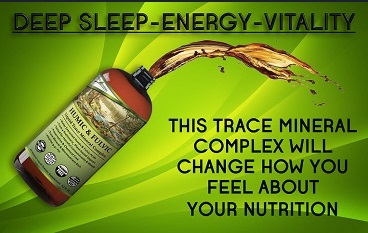



Stellar is a good option, but personally I prefer to use ExcelFIX of http://www.cimaware.com because it is more cheaper and it has better results than Stellar. Also, Datanumen is a good option, i mean, the options are not confined to Stellar.
Good post!
The Microsoft Excel file repair utility restores data from a corrupted workbooks and worksheets. And software exports information to Microsoft Excel director file later.
https://www.repairtoolbox.com/excelrepair.html
Get Excel Repair Toolbox and make sure the damage of Excel documents is not a problem anymore, it is faster, easier and often more efficient than backing up input workbooks.
https://www.xlsrepairtoolbox.com/