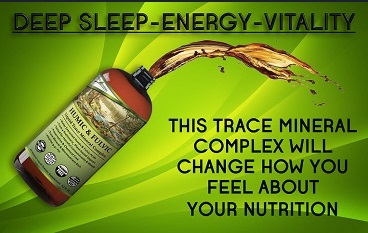3DConnexion SpaceMouse Pro [Review]

The 3D Mouse. Quite the visage of refinement in the 3D CAD World. Sitting slightly to left of your keyboard in all its glory, carried in its padded case to and fro, even securing a special place on the nightstand next to your bed… ahem. The 3D Mouse. People love’em or… don’t use them. We’re taking a look at a new one. The SpaceMouse Pro from 3DConnexion.
3D SpaceMouse Pro
How different do you gave to make a 3D Mouse to make it slightly different from the version before it and the version after it? The SpaceMouse Pro, hit the market December 2011, sits in between the SpaceExplorer and the SpacePilot Pro and brings a new look and some new features to the lineup. The styling, button placement and features are completely revamped taking lessons learned from users of the aforementioned products and has a price that makes it easy to buy over the older SpaceExplorer of the same price.
Features
The 6 DoF puck is of course standard on all 3DConnexion devices. What sets the SpaceMouse apart from the others is the ergonomics and the new button layout.
You have 15 programmable keys – soft touch keys. They’re not ‘clicky’ or hard to press. They’re laid out better than the other devices as well. I use all 15 keys, but the most common are Shift, Ctrl, Rotation toggle and yes, Undo (F-key).
Now, those keys all sit nicely beneath your pinky finger and thumb, but you’ll definitely build up click-callous pretty quick if your a heavy Ctrl/Shift user. The keys don’t have any raised area or dots, so you may be glancing over from time to time to get your bearings.
Extra features that are nice, but not often used are the pop-up number pad to input numbers without taking you hand off your other mouse and the heads-up display that helps to remember what you’ve mapped to the four function keys at the top of the mouse.
The main features include:
- Six-degrees-of-freedom (6Dof) sensor
- QuickView Keys
- Rotation Toggle Key
- 4 Intelligent Function Keys
- On-screen Display (Windows Only)
- Keyboard Modifiers (Ctrl, Alt, Shift, Esc)
- Virtual NumPad
- 15 programmable keys in total
Style
The styling of the SpaceMouse is excellent. The shape is great and the wristpad is comfy, but the buttons and their layout is not only stylish, but comfortably superior in accessibility to the other devices. The wrist rest slopes perfectly with arm position whether you rest you arm on or off a desk. One thing I’ll note: sit your wrist flat on the pad. If you rest your hand on the outside area of your wrist (which I tend to do) you’ll have a wee bit of pain.
Conclusion
I’ve gotta say, I’ve always been reluctant to use a 3D Mouse. (I was very comfy with my keyboard shortcuts and scrollwheel, thank you very much.) However, with the SpaceMouse Pro, I’m finally sold on the usefulness that comes with one of these devices. In fact, for multiple modeling application performance and efficiency, I’d say there’s no interface more necessary than a 3D Mouse. Yes, we’re likely at a turning point with iPad/iPhone apps for model interaction. Those are wonderful assets for presentation, but lack the software support of the 3DConnexion devices. Not to say they won’t. Bottom line, if you’re a 3D CAD user, or even a Photoshop user, the SpaceMouse Pro is a welcome tool for working in between all the apps with way more efficiency than without.
Read more about CAD, product design and related technology at
SolidSmack.com
Source:
Anyone can join.
Anyone can contribute.
Anyone can become informed about their world.
"United We Stand" Click Here To Create Your Personal Citizen Journalist Account Today, Be Sure To Invite Your Friends.
Humic & Fulvic Liquid Trace Mineral Complex
HerbAnomic’s Humic and Fulvic Liquid Trace Mineral Complex is a revolutionary New Humic and Fulvic Acid Complex designed to support your body at the cellular level. Our product has been thoroughly tested by an ISO/IEC Certified Lab for toxins and Heavy metals as well as for trace mineral content. We KNOW we have NO lead, arsenic, mercury, aluminum etc. in our Formula. This Humic & Fulvic Liquid Trace Mineral complex has high trace levels of naturally occurring Humic and Fulvic Acids as well as high trace levels of Zinc, Iron, Magnesium, Molybdenum, Potassium and more. There is a wide range of up to 70 trace minerals which occur naturally in our Complex at varying levels. We Choose to list the 8 substances which occur in higher trace levels on our supplement panel. We don’t claim a high number of minerals as other Humic and Fulvic Supplements do and leave you to guess which elements you’ll be getting. Order Your Humic Fulvic for Your Family by Clicking on this Link , or the Banner Below.
Our Formula is an exceptional value compared to other Humic Fulvic Minerals because...
It’s OXYGENATED
It Always Tests at 9.5+ pH
Preservative and Chemical Free
Allergen Free
Comes From a Pure, Unpolluted, Organic Source
Is an Excellent Source for Trace Minerals
Is From Whole, Prehisoric Plant Based Origin Material With Ionic Minerals and Constituents
Highly Conductive/Full of Extra Electrons
Is a Full Spectrum Complex
Our Humic and Fulvic Liquid Trace Mineral Complex has Minerals, Amino Acids, Poly Electrolytes, Phytochemicals, Polyphenols, Bioflavonoids and Trace Vitamins included with the Humic and Fulvic Acid. Our Source material is high in these constituents, where other manufacturers use inferior materials.
Try Our Humic and Fulvic Liquid Trace Mineral Complex today. Order Yours Today by Following This Link.