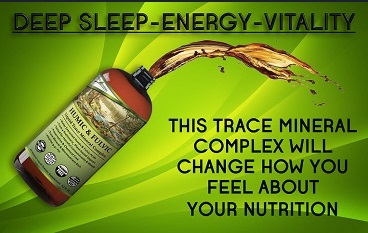How to Recover Deleted Photos in Windows & Mac, iOS & Android

Have you ever encountered a situation where you are forced to recover deleted photos from Windows and other devices? Well, losing your valuable photos can be a little difficult proposition and an annoying one at that; it can happen a lot of times for varied reasons. Luckily enough, there are several options that you can put to use and restore the deleted files easily.
Part 1: How To Recover Deleted Photos In Windows And Mac?
Recovering the deleted files from Windows and Mac should be much easy but would largely be dependent on the extent of the data loss. If you are wondering how to recover permanently deleted photos from Recycle Bin or other methods, the tips here should be helpful.
Method 1: Recover Photos From Recycle Bin and Trash
If you have been using computers for a considerable time, you should be aware that the files deleted from your device are not deleted from your system instantly. They are sent to Recycle Bin in the case of the Windows operating system and Trash if you use a Mac. You should be able to recover the deleted file instantly if they are still in Recycle Bin or Trash.
Do note that deleted items stay in Recycle Bin or Trash only for a specific period of time. After that, the files will be permanently deleted. Recycle Bin can be accessed on your Windows desktop, and Trash is accessible from the Dock on your Mac.
If you are on Windows and want to know how to recover photos from recycle Bin, follow the steps here below:
- Click on Recycle Bon on your Desktop.
- Right-click on the file that you want to restore.
- Click on Restore to recover your deleted file.
If you are on Mac, you can follow the steps here below:
- Open your Mac Dock and go to the Trash folder
- Look for the photos which you want to recover
- Choose the photos that you want to restore.
- Right-click on the photos and click on Put Back option.
Method 2: Use Photo Recovery Software to Recover Photos
Yet another option that can be helpful if you cannot find your deleted photos from Recycle Bin would be to use professional photo recovery software. Recoverit Photo recovery software should be one of the prime choices you can rely upon.
Follow the steps here below to restore permanently deleted photos using Recoverit:
Step 1. Scan The Disk Drive
Assuming that you have installed the software, launch it and select the drive you want to scan. You can even connect your external drives and smartphones and scan the content on them.
Step 2. Wait Till The Scan Is Complete
As soon as you select the drive, the scan will begin. Wait till the complete scan is complete. The time taken for the scan will depend on the size of the drive and the speed of your computer.
Step 3. Preview The Photo And Recover It
Once you find that the photos are scanned and recoverable photos are shown, you click on the photo for a preview and click on Recover to restore it, making sure you are recovering what you want.
You can also choose multiple photos and then click on Recover to recover all your photos.
Why Should You Go With Recoverit?
Recoverit from Wondershare is a powerful data recovery software that can handle a wide range of data recovery options and help you retrieve data even in the toughest data loss scenarios. Supporting a complete data recovery in terms of audio, videos, and images, it can recover data from over 1000 file formats.
What makes it the Go-To solution to recover your photos? Here are a few reasons that you may find impressive.
- It supports a variety of data loss scenarios, including formatted drives, lost portion, purged files, crashed system, and damaged hard drive.
- You can recover the files from over 2000 different storage devices that include computer hard drives, digital cameras, drone cameras, memory cards, and many more.
- Completely comprehensive scanning of your lost or deleted photos, which is capable of scrubbing through your internal and external drives
- The photos and videos can be recovered irrespective of the file format that they are on. Support for digital photo & video formats along with audio file formats should definitely make it stand apart from the rest.
Part 2: How to Recover Deleted Photos on iPhone?
If you are an iPhone user, you can follow the steps to help you recover deleted photos with ease by using either the built-in method or opting for the sophisticated third-party photo recovery tool.
On an iPhone, you can directly recover photos within 30 days of deleting them. The photos will be available in the recently deleted album.
Here is how you can recover them –
- Go to the Photos app and tap on Albums
- Move down and locate Recently Deleted Album
- Tap on Select
- Tap on the photo that you want to recover. You can also choose to Recover All.
- The photo or the photos that you selected will be restored to the original location.
Part 3: How to Recover Deleted Photos in Android?
Android, an open-source operating system, lets you easily have a few easy-to-use options for recovering lost photos. If you are using the default Back Up and Sync feature on Android, the deleted photos will stay in Trash for 60 days, after which they will be deleted. You can check the Trash or Recycle Bin to recover the deleted photos.
The exact methods and steps involved in how to recover lost photos will be dependent on the device that you are on. Different manufacturers do offer different skins, and the methods can be slightly different, staying within the framework for Android.
Conclusion
Wondering how to recover permanently deleted photos from Windows, Android, Mac, or iOS devices? You have a few simple and easy-to-use image recovery techniques that can be quite suitable for any genre of the user. In any case, Recoverit Photo Recovery should be the best one that you can go with all kinds of storage devices, thanks to the universal compatibility offered by the tool.
Read more about CAD, product design and related technology at SolidSmack.com
Source: https://www.solidsmack.com/how-to/how-to-recover-deleted-photos-in-windows-mac-ios-android/
Anyone can join.
Anyone can contribute.
Anyone can become informed about their world.
"United We Stand" Click Here To Create Your Personal Citizen Journalist Account Today, Be Sure To Invite Your Friends.
Humic & Fulvic Liquid Trace Mineral Complex
HerbAnomic’s Humic and Fulvic Liquid Trace Mineral Complex is a revolutionary New Humic and Fulvic Acid Complex designed to support your body at the cellular level. Our product has been thoroughly tested by an ISO/IEC Certified Lab for toxins and Heavy metals as well as for trace mineral content. We KNOW we have NO lead, arsenic, mercury, aluminum etc. in our Formula. This Humic & Fulvic Liquid Trace Mineral complex has high trace levels of naturally occurring Humic and Fulvic Acids as well as high trace levels of Zinc, Iron, Magnesium, Molybdenum, Potassium and more. There is a wide range of up to 70 trace minerals which occur naturally in our Complex at varying levels. We Choose to list the 8 substances which occur in higher trace levels on our supplement panel. We don’t claim a high number of minerals as other Humic and Fulvic Supplements do and leave you to guess which elements you’ll be getting. Order Your Humic Fulvic for Your Family by Clicking on this Link , or the Banner Below.
Our Formula is an exceptional value compared to other Humic Fulvic Minerals because...
It’s OXYGENATED
It Always Tests at 9.5+ pH
Preservative and Chemical Free
Allergen Free
Comes From a Pure, Unpolluted, Organic Source
Is an Excellent Source for Trace Minerals
Is From Whole, Prehisoric Plant Based Origin Material With Ionic Minerals and Constituents
Highly Conductive/Full of Extra Electrons
Is a Full Spectrum Complex
Our Humic and Fulvic Liquid Trace Mineral Complex has Minerals, Amino Acids, Poly Electrolytes, Phytochemicals, Polyphenols, Bioflavonoids and Trace Vitamins included with the Humic and Fulvic Acid. Our Source material is high in these constituents, where other manufacturers use inferior materials.
Try Our Humic and Fulvic Liquid Trace Mineral Complex today. Order Yours Today by Following This Link.