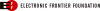How to Change Your WhatsApp Settings Before Facebook Data Sharing Begins

WhatsApp’s plans to share user information—including phone numbers, contact lists, and usage data—with parent company Facebook threaten users’ privacy and control over their data. We describe details of this data sharing arrangement and the new privacy policy that makes it possible in a previous blog post.
Existing WhatsApp users have until September 25 to click through this update and agree or not agree to Facebook using their WhatsApp data to suggest friends and serve ads. Unfortunately, WhatsApp’s UI does not offer clear information about what the new privacy policy will change, and buries mechanisms for opting out. We urge WhatsApp to make available settings and options more obvious to users. Until then, see below for steps to change your account settings and keep your WhatsApp data on WhatsApp.
-
When you open WhatsApp on your phone, you will see this update screen. Click “Read more…” on the bottom.
-
This takes you to more information about the new privacy policy. At the bottom of the screen, uncheck the box for “Share my WhatsApp information with Facebook…”
-
Once you uncheck the box, you will see this pop-up box confirming that your account information won’t be used on Facebook.
-
Now that your screen looks like this, click “Agree.” This will direct you back to your normal WhatsApp homepage.
If you already agreed to the new privacy policy and would like to undo it, you have 30 additional days after you clicked “Agree” to change your settings to “Don’t share” once and for all.
-
Use the three dots in the upper right of your screen to navigate to “Settings” and click “Account.”
-
Toggle “Share my account info” to the left. A grey pop-up box will ask if you are sure you don’t want WhatsApp to share your data with Facebook. Tap “Don’t share.”
-
Your screen should look like this, with “Share my account info” greyed out. You can click the arrow in the top left to get back to your settings and then to your normal WhatsApp homepage.
Note that your WhatsApp information will still be passed to Facebook for other purposes such as “improving infrastructure and delivery systems, understanding how [Facebook and WhatsApp] services…are used, securing systems, and fighting spam, abuse, or infringement activities.” Changing your settings does ensure, however, that Facebook will not use your WhatsApp data to suggest friends or serve ads.
Source: https://www.eff.org/deeplinks/2016/08/how-keep-your-whatsapp-data-whatsapp
Anyone can join.
Anyone can contribute.
Anyone can become informed about their world.
"United We Stand" Click Here To Create Your Personal Citizen Journalist Account Today, Be Sure To Invite Your Friends.
Lion’s Mane Mushroom
Mushrooms are having a moment. One fabulous fungus in particular, lion’s mane, may help improve memory, depression and anxiety symptoms. They are also an excellent source of nutrients that show promise as a therapy for dementia, and other neurodegenerative diseases. If you’re living with anxiety or depression, you may be curious about all the therapy options out there — including the natural ones.Our Lion’s Mane WHOLE MIND Nootropic Blend has been formulated to utilize the potency of Lion’s mane but also include the benefits of four other Highly Beneficial Mushrooms. Synergistically, they work together to Build your health through improving cognitive function and immunity regardless of your age. Our Nootropic not only improves your Cognitive Function and Activates your Immune System, But it benefits growth of Essential Gut Flora, further enhancing your Vitality.
Our Formula includes:
Lion’s Mane Mushrooms which Increase Brain Power through nerve growth, lessen anxiety, reduce depression, and improve concentration. Its an excellent adaptogen, promotes sleep and improves immunity.
Shiitake Mushrooms which Fight cancer cells and infectious disease, boost the immune system, promotes brain function, and serves as a source of B vitamins.
Maitake Mushrooms which regulate blood sugar levels of diabetics, reduce hypertension and boosts the immune system.
Reishi Mushrooms which Fight inflammation, liver disease, fatigue, tumor growth and cancer. They Improve skin disorders and soothes digestive problems, stomach ulcers and leaky gut syndrome.
Chaga Mushrooms which have anti-aging effects, boost immune function, improve stamina and athletic performance, even act as a natural aphrodisiac, fighting diabetes and improving liver function.
Try Our Lion’s Mane WHOLE MIND Nootropic Blend 60 Capsules. Today Be 100% Satisfied Or Receive A Full Money Back Guarantee Order Yours Today By Following This Link.