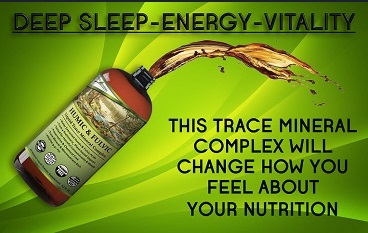How to Add Windows Embedded Standard 7 SP1 Language Packs to an ICE?

On Microsoft’s Embedded team blog, the company notes that the language packs that shipped after Windows Embedded Standard 7 SP1 (“Multilingual User Interface (MUI) Pack 1 for Windows Embedded Standard 7 Service Pack 1″ do not automatically bring in the required and optional font dependencies when validating an answer file in Image Configuration Editor (ICE).
“This is because the version number of the font dependency expressed in the update.mum of the language pack package is inconsistent with the version number of the actual font package in the Distribution Share. Note that the language packs that shipped with SP1 (English, French, German, Italian, Japanese and Spanish) do not have this issue,” the company explained.
Adding, Microsoft suggest to solve this issue manually add the required font pack to the answer file in ICE (and add optional fonts as well, if desired). Here is the list of required and optional fonts for these languages:
Microsoft says if you are deploying or redeploying feature sets, you must redeploy the appropriate languages for your image to satisfy dependencies. This is true even if you are not adding new languages to your image, as noted in this article.
To apply language packs to an answer file, see the steps below:
- Browse to the language pack(s) to install in the Standard 7 image file. Language packs are stored in .cab files and are called Lp.cab.
- Use Image Configuration Editor to create an answer file that contains only the language packs that you intend to install. To add a language pack directly to an answer file, see Add a Package to an Answer File in Image Configuration Editor. To add a language pack to a distribution share, see topic Importing a Package to a Distribution Share.
- Save the answer file and close Image Configuration Editor. The answer file must resemble the following sample.
- Use ImageX to mount the Standard 7 image that you intend to apply to the language pack. For example,
imagex /mountrw C:\MyDir_distribution\sources\install.wim 1 C:\wim_mountThe first Standard 7 image in the Install.wim file is mounted to C:\Wim_mount. For more information, see ImageX Command-Line Options.
- Use DISM to apply the unattended installation answer file to the mounted Standard 7 image. For example,
The language pack is installed to the Standard 7 image.
- Use Intlcfg.exe to re-create the Lang.ini file and select the default international values. When you add or remove language packs in a Standard 7 image, you must re-create the Lang.ini file. The Lang.ini file is used by Image Builder and contains a list of all available language packs, the locations of the language packs, and the default language that is used by Image Builder.
For example, re-create the Lang.ini file by using the following command.
intlcfg -genlangini -dist:C:\MyDir_distribution -image:C:\wim_mount –defaultlang:fr-FR –all:fr-FRThe Lang.ini file is recreated and includes a list of the installed language packs. Additionally, the default language that is used by Image Builder and the default language of the Standard 7 installation are set to fr-FR.
Report the languages that are available or installed to the Standard 7 image by using the -report option for the Intlcfg command. For example,
intlcfg -report -dist:C:\MyDir_distribution -image:C:\wim_mountVerify that the installed language appears.
- Unmount the .wim file and commit the changes. For example,
imagex /unmount /commit C:\wim_mountThe Standard 7 image is ready to be deployed.
You can download the language pack is available in 64-bit and 32-bit versions on Download Center or on ECE.
Source:
Anyone can join.
Anyone can contribute.
Anyone can become informed about their world.
"United We Stand" Click Here To Create Your Personal Citizen Journalist Account Today, Be Sure To Invite Your Friends.
Humic & Fulvic Liquid Trace Mineral Complex
HerbAnomic’s Humic and Fulvic Liquid Trace Mineral Complex is a revolutionary New Humic and Fulvic Acid Complex designed to support your body at the cellular level. Our product has been thoroughly tested by an ISO/IEC Certified Lab for toxins and Heavy metals as well as for trace mineral content. We KNOW we have NO lead, arsenic, mercury, aluminum etc. in our Formula. This Humic & Fulvic Liquid Trace Mineral complex has high trace levels of naturally occurring Humic and Fulvic Acids as well as high trace levels of Zinc, Iron, Magnesium, Molybdenum, Potassium and more. There is a wide range of up to 70 trace minerals which occur naturally in our Complex at varying levels. We Choose to list the 8 substances which occur in higher trace levels on our supplement panel. We don’t claim a high number of minerals as other Humic and Fulvic Supplements do and leave you to guess which elements you’ll be getting. Order Your Humic Fulvic for Your Family by Clicking on this Link , or the Banner Below.
Our Formula is an exceptional value compared to other Humic Fulvic Minerals because...
It’s OXYGENATED
It Always Tests at 9.5+ pH
Preservative and Chemical Free
Allergen Free
Comes From a Pure, Unpolluted, Organic Source
Is an Excellent Source for Trace Minerals
Is From Whole, Prehisoric Plant Based Origin Material With Ionic Minerals and Constituents
Highly Conductive/Full of Extra Electrons
Is a Full Spectrum Complex
Our Humic and Fulvic Liquid Trace Mineral Complex has Minerals, Amino Acids, Poly Electrolytes, Phytochemicals, Polyphenols, Bioflavonoids and Trace Vitamins included with the Humic and Fulvic Acid. Our Source material is high in these constituents, where other manufacturers use inferior materials.
Try Our Humic and Fulvic Liquid Trace Mineral Complex today. Order Yours Today by Following This Link.