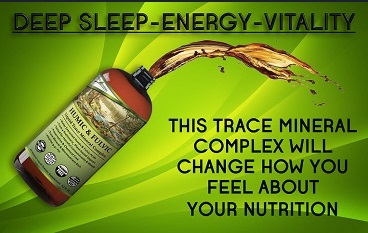8 Tips For Making Great Use Of The OS X Notification Center

With Mountain Lion came the introduction to the desktop of the familiar Notification Center, ported from its iOS origins. It’s brought even more unity between the desktop and mobile OS, and essentially replicates functionality that’s been available with third party applications for a few years now.
It may not be to everyone’s taste, but it’s surprisingly customizable (for an Apple product). Here are 8 tips to get the most of out of Notification Center.
Control What Notifications You Receive
If a particular app is annoying you with notifications, simply disable it from Preferences -> Notifications. You may be doing this a lot, as new applications or games from the App Store will likely include notification integration.
Know The Difference Between Banners & Alerts
If you like having a bunch of notifications sitting in the corner of your screen at all times, just waiting for you to close or act on them in some way – then you’ll want to set apps to use the Alert style.
If however, you’d rather they just pop up briefly and then disappear without requiring any particular attention, you’ll want to set apps to use the Banner notification style.
Learn The Shortcuts
While you can open Notification Center by just clicking on the menu bar icon, you can also set up shortcuts and gestures to make it even easier.
With a trackpad, simply use a two finger swipe from the right hand side of the trackpad. Don’t confuse this with going to the side of the screen and swiping – you literally have to swipe from the right side of your physical trackpad.
If this isn’t working for you, check it’s actaully enabled from the Preferences -> Trackpad -> More Gestures panel (and learn some other great gestures you might not have known about while you’re at it).
Alternatively, set up a “hot corner” to open Notification Center – the top left would be ideal, since the icon is there anyway. Do this from the Preferences -> Mission Control pane -> Hot Corners button.
If you prefer, a keyboard shortcut can also be used. This will also need enabling first from Preferences->Keyboard.
Set Up Your Twitter Account
Notification Center can actually be set up to notify you of direct messages and mentions on Twitter, as well as giving you a quick click to Tweet button – but you’ll need to set up your Twitter account first from Preferences -> Mail, Contacts and Calendars.
Pause It While You Do Real Work…
If you just need to focus on the task at hand, you can temporarily shut off all notifications. Just open up Notification Center, and pull down for a quick toggle. Just so you don’t forget it’s been muted completely, it’ll automatically re-activate the next day.
… Or Kill Notification Center, Completely
If you really don’t want to even deal with Notification Center, then head to /System/Library/CoreServices/ and rename the “Notification Center.app”. To finish the death blow, open Terminal and type killall NotificationCenter. This video from OSXDaily shows you how the entire process can be completed in under a minute.
You can re-enable it by restoring the original file name and launching the app.
Change The Background
Sick of linen? This Cult of Mac video tutorial shows you exactly how to change it to anything you want. It’s quite an involved process so I won’t repeat it here.
Get Growl Notifications, In Notification Center, With Hiss
If you’ve grown accustomed to and have a bunch of apps with Growl functionality built in, but would rather switch to using the native Notification Center, then Hiss has you covered. It acts as a bridge, accepting Growl notifications, and posting them to the Notification Center. It’s currently in beta, and completely free.
Do you have any more Notification Center tips you’d like to add to the list? Let us know in the comments and we might even give some bonus points for the best one (though, it would have to be really good).
Originally published on MakeUseOf.com. Great site, check it out.
2012-08-22 16:01:56
Source: http://www.makeuseof.com/tag/8-tips-for-making-great-use-os-x-notification-center/
Anyone can join.
Anyone can contribute.
Anyone can become informed about their world.
"United We Stand" Click Here To Create Your Personal Citizen Journalist Account Today, Be Sure To Invite Your Friends.
Humic & Fulvic Liquid Trace Mineral Complex
HerbAnomic’s Humic and Fulvic Liquid Trace Mineral Complex is a revolutionary New Humic and Fulvic Acid Complex designed to support your body at the cellular level. Our product has been thoroughly tested by an ISO/IEC Certified Lab for toxins and Heavy metals as well as for trace mineral content. We KNOW we have NO lead, arsenic, mercury, aluminum etc. in our Formula. This Humic & Fulvic Liquid Trace Mineral complex has high trace levels of naturally occurring Humic and Fulvic Acids as well as high trace levels of Zinc, Iron, Magnesium, Molybdenum, Potassium and more. There is a wide range of up to 70 trace minerals which occur naturally in our Complex at varying levels. We Choose to list the 8 substances which occur in higher trace levels on our supplement panel. We don’t claim a high number of minerals as other Humic and Fulvic Supplements do and leave you to guess which elements you’ll be getting. Order Your Humic Fulvic for Your Family by Clicking on this Link , or the Banner Below.
Our Formula is an exceptional value compared to other Humic Fulvic Minerals because...
It’s OXYGENATED
It Always Tests at 9.5+ pH
Preservative and Chemical Free
Allergen Free
Comes From a Pure, Unpolluted, Organic Source
Is an Excellent Source for Trace Minerals
Is From Whole, Prehisoric Plant Based Origin Material With Ionic Minerals and Constituents
Highly Conductive/Full of Extra Electrons
Is a Full Spectrum Complex
Our Humic and Fulvic Liquid Trace Mineral Complex has Minerals, Amino Acids, Poly Electrolytes, Phytochemicals, Polyphenols, Bioflavonoids and Trace Vitamins included with the Humic and Fulvic Acid. Our Source material is high in these constituents, where other manufacturers use inferior materials.
Try Our Humic and Fulvic Liquid Trace Mineral Complex today. Order Yours Today by Following This Link.