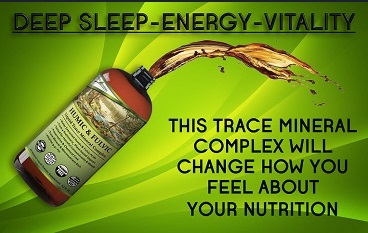Drag & Drop Your Way To Productivity With These Time-Saver Applications

Dragging and dropping your way to productivity isn’t for the real world. But put it on a web interface, and you have the fast track to shaving a few seconds here and there. Drag n’ drop web interfaces have been there since long, but it is only know we see them getting exploited (in a good sense) like anything. Even if you haven’t come across it anywhere else, you must have used it on Gmail itself while uploading your attachments. Google Maps also has had it for some time. Firefox and Mozilla applications have them in abundance.
Drag n’ drop became easier to script with jQuery plug-ins, and now with HTML5. HTML5 demos often show the ‘magic’ in action. Well, I am not much of a scripting guy. I just like the ease and usability of it all. So, I went hunting for some productive drag and drop time saver apps for day to day use. I hope I found them right.
Drag & Drop Search is a unique search engine…apart from the standout fact that it is a Chrome extension. The search tool works on the simple principle of select, drag, and drop! You can use it from any page. Just select any keyword and drag it…the Drag & Drop Search opens in an overlay and you simply have to drop it in the ‘drop zone’ of a specific search engine. The search results open in a separate tab page. Searches supported are – Google, Wikipedia, Flickr, YouTube, Bing, Yahoo, Twitter, Facebook, Delicious, GameSpot, and Baidu. But the best thing is, you can go into the extension’s options and customize your own search engines and set the drop zones.
If you are using Chrome or Safari, then you are in luck as Evernote supports drag n’ drop in these two browsers. The action is simple (but very time saving) – you can pick a file from your desktop and drag and drop it onto a notebook in the left-hand notebook panel. This creates a new note containing just that file. Alternatively, you can open a new note and drag the file into the note. When you drag the file over the note, you may see a green bar appear with a notification along the top of the note. Drop it on the note.
Sharing files should be an instant process. It helps if you don’t even have to sign-up, but Minus does give you 50 GB (up to) for signing up, and that helps. With Minus, you can drag and drop pictures, documents, music, videos and files to into your browser and share them instantly with an URL. You have unlimited downloads and transfers, with each file not exceeding 200 MB each. Creating an account also allows you to set up folders which can also be made shareable. You can drag and drop files into the folders and organize them. Folders can be set as public or private. Minus also has apps for iPhone and Android.
Also Read: Minus: Extremely Simple File Sharing With 10GB of Free Online Storage
You can also take a look at DropCanvas, another fine drag n’ drop file sharing app.
Shrink-O-Matic is an Adobe Air application with a drag n’ drop interface. You simply drop your images and the application goes to work compressing and resizing them for optimum output quality. You can set the image name, image size, rotation, and format. Choose to add watermarks and retain EXIF data. Shrink-O-Matic is a bath file tool and you can use it to process a full folder of images if need be.
You can also take a look at Kraken, another drag n’ drop image optimizer.
When it comes to task management and daily to-dos, one of the simplest and more effective apps out there is WunderList. It is stylish and has cross-platform support also with iPad, Android, and Mac OS X app along with the web version and the Windows download. WunderList combines just the right kind of minimalism and stylishness that is required from a productivity app. You can quickly set up WunderList by typing in your tasks and then using drag n’ drop to re-order them around. It is very intuitive in the way it brings you into the process. Finally, you can sync your tasks across your devices.
Also Read: Wunderlist Syncs Your To-Do Lists Across Windows PC and Mac
Creating quick online forms have many uses. For instance, you can create an online form and pass it on as an event invite (do include a field for RSVP). Or you can use forms for soliciting opinion across the cubicles in your office. Suffice to say, forms are useful data capture devices if used creatively. JotForm is a quick and intuitive WYSIWYG form builder with a free account. The free account allows you 100 submissions per month. That’s okay for small group. You can create unlimited forms with the easy drag n’ drop form tools. JotForm even gives options where you can include payment tools like PayPal and Google Checkout into your forms (limited to 10/month in the free account).
If you are a budding webmaster, dip your toes into this web builder and see how easy it can be even if you don’t have any web design skills to speak of. Weebly is a free website building application that uses the speed of drag n’ drop to set up slick and nice looking websites in minutes. The hosting and other details happen at the backend. You don’t need to download anything as everything happens in the browser in real time. Content elements (like text, photos, maps, and videos) are added to your website by simply dragging & dropping them into place. There are nearly 100+ themes which help to give your fledgling website the professional touch. Of course, Weebly has an advanced theme editor too for those who are fluid with HTML & CSS.
Also Read: Build A Slick, Professional Website For Free With Weebly
Thanks to iPad, iPhones, and Android devices, drag n’ drop has become a primary behavior. We find it much easier to accomplish tasks with a simple intuitive swipe than the hitherto browse-upload methods. I don’t think you would disagree that drag n’ drop operations are productivity boosters. But what I would like to find out is which is your favorite drag n’ drop time saver app? Maybe, I have missed a blinder here. Do enlighten me in the comments.
Originally published on MakeUseOf.com. Great site, check it out.
2012-08-22 16:01:48
Source: http://www.makeuseof.com/tag/drag-drop-productivity-timesaver-applications/
Anyone can join.
Anyone can contribute.
Anyone can become informed about their world.
"United We Stand" Click Here To Create Your Personal Citizen Journalist Account Today, Be Sure To Invite Your Friends.
Humic & Fulvic Liquid Trace Mineral Complex
HerbAnomic’s Humic and Fulvic Liquid Trace Mineral Complex is a revolutionary New Humic and Fulvic Acid Complex designed to support your body at the cellular level. Our product has been thoroughly tested by an ISO/IEC Certified Lab for toxins and Heavy metals as well as for trace mineral content. We KNOW we have NO lead, arsenic, mercury, aluminum etc. in our Formula. This Humic & Fulvic Liquid Trace Mineral complex has high trace levels of naturally occurring Humic and Fulvic Acids as well as high trace levels of Zinc, Iron, Magnesium, Molybdenum, Potassium and more. There is a wide range of up to 70 trace minerals which occur naturally in our Complex at varying levels. We Choose to list the 8 substances which occur in higher trace levels on our supplement panel. We don’t claim a high number of minerals as other Humic and Fulvic Supplements do and leave you to guess which elements you’ll be getting. Order Your Humic Fulvic for Your Family by Clicking on this Link , or the Banner Below.
Our Formula is an exceptional value compared to other Humic Fulvic Minerals because...
It’s OXYGENATED
It Always Tests at 9.5+ pH
Preservative and Chemical Free
Allergen Free
Comes From a Pure, Unpolluted, Organic Source
Is an Excellent Source for Trace Minerals
Is From Whole, Prehisoric Plant Based Origin Material With Ionic Minerals and Constituents
Highly Conductive/Full of Extra Electrons
Is a Full Spectrum Complex
Our Humic and Fulvic Liquid Trace Mineral Complex has Minerals, Amino Acids, Poly Electrolytes, Phytochemicals, Polyphenols, Bioflavonoids and Trace Vitamins included with the Humic and Fulvic Acid. Our Source material is high in these constituents, where other manufacturers use inferior materials.
Try Our Humic and Fulvic Liquid Trace Mineral Complex today. Order Yours Today by Following This Link.