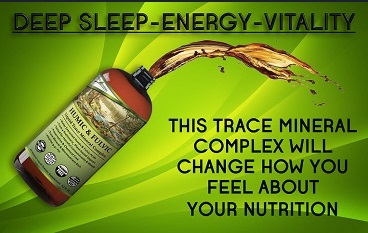Take Full Control of Your Multimedia With Audials Moviebox 9

It can be hard to find high quality multimedia tools that are free (as in beer). You may be able to find the occasional tool that lets you rip DVDs with ease or a program that effortlessly downloads a video from a website. And then there are audio and video converter programs. But what about a program that combines all of these into one?
Prior to discovering Moviebox, Audials was a company that I’d never heard of. What makes it even weirder is that they have 5 quality pieces of software that seem to do their jobs well. One is great for audio-related tasks; Tunebite works well for re-recording multimedia files, and Radiotracker helps you find artists and radio stations that you’d enjoy.
Audials Moviebox 9, on the other hand, is the only tool you’ll ever need when it comes to finding, recording, ripping, converting, or downloading movie files – whether from the Internet or from one of your DVDs. Let’s take a look at what Audials Moviebox 9 can do for you.
When you first open Audials Moviebox 9, you’re presented with an all-in-one dashboard that lets you handle everything in a neat little workspace. On the left, you’ll see the four core features that Moviebox offers:
- DVD Ripper
- Universal Converter
- Save Video
- Media Center
When you select an option on the left panel, the middle section changes depending on your selection. The right panel is a running playlist of files that lets you playback songs and videos while you work, whether converting or ripping or recording. Moviebox has a smart setup and multitaskers will love it.
The context-driven layout is extremely easy to learn and quick to use. Everything is clean and intuitive. Not once did I have to consult some sort of manual or documentation in order to find my way around.
The DVD Ripper feature does exactly what its name states: rips videos from a DVD and saves it to your computer. Once you insert a DVD, you’ll be presented with the choice of an output format. Fortunately, Moviebox supports a number of formats right out of the box and they’re all good.
But here’s the best part: Moviebox is able to rip both protected and unprotected DVDs. If the DVD is unprotected, it will simply take the DVD contents and save them to your computer. But if the DVD is protected, the process will take much longer – it will play the entire DVD and record it as it plays. In order to maximize capture quality, you’ll need a pretty powerful computer.
The Universal Converter is the second feature in the panel. With it, you can convert audio and video files from one format into another. Moviebox does it all effortlessly without much technical know-how required. All you have to do is drag-and-drop files from your computer into the program.
The converter comes with a number of predefined profiles that save you the hassle of having to learn about all the different formats and codecs available. Instead, you can choose from popular formats (AVI, MPEG4, WMV) or you can specify a particular device (iPhone, Android, Blackberry, DVD, Nokia, Windows Phone, Zune, etc).
Moviebox can record video streams that are currently playing. It works by scanning your network for multimedia streams. If it detects one, then it will automatically save the stream to your computer as it plays. Once you stop the recording, you’ll be able to choose which format to save the resulting video. This feature works with all the popular video sites like YouTube and Vimeo.
You can also feed Moviebox a particular URL and it will load the page and try to download the multimedia files on that page.
Lastly, Moviebox has an impressive screen recording functionality. This is a great feature to fall back on if Moviebox can’t detect the playing video stream. All you do is select a rectangular region of your screen (most likely where the video is playing) and Moviebox will record that region until you tell it to stop.
Moviebox’s final feature is its centralized media center. Configuration takes less than a minute; all you do is tell Moviebox which folders to scan and it will automatically detect all of your audio and video files within those folders. These files are presented in a centralized library, which grants you easy access to files when using Moviebox’s other features.
You can also use the media center for synchronizing your library to other devices and services: burn audio/video files to CDs and DVDs, create ringtones for your phone, backup on cloud services (Dropbox, 4shared, Windows SkyDrive, etc.) or use Audials Anywhere to play your media files from other devices.
The right panel’s playlist lets you drag-and-drop files into it for ease of playback. Use it as a basic music player if you’d like, or use it to aid you in format conversions and CD burning. If you don’t want to use the playlist feature, you can hide it with a single click.
Audials Moviebox 9 retails for $24.90 but there’s a way you can get it for FREE. Just head over to the MakeUseOf Rewards page and you can receive your very own copy of a full-featured Audials Moviebox 9 for only 500 points. For more information about the MakeUseOf Rewards program, click here.
Originally published on MakeUseOf.com. Great site, check it out.
2012-08-16 23:24:54
Source: http://www.makeuseof.com/tag/full-control-multimedia-audials-moviebox-9/
Anyone can join.
Anyone can contribute.
Anyone can become informed about their world.
"United We Stand" Click Here To Create Your Personal Citizen Journalist Account Today, Be Sure To Invite Your Friends.
Humic & Fulvic Liquid Trace Mineral Complex
HerbAnomic’s Humic and Fulvic Liquid Trace Mineral Complex is a revolutionary New Humic and Fulvic Acid Complex designed to support your body at the cellular level. Our product has been thoroughly tested by an ISO/IEC Certified Lab for toxins and Heavy metals as well as for trace mineral content. We KNOW we have NO lead, arsenic, mercury, aluminum etc. in our Formula. This Humic & Fulvic Liquid Trace Mineral complex has high trace levels of naturally occurring Humic and Fulvic Acids as well as high trace levels of Zinc, Iron, Magnesium, Molybdenum, Potassium and more. There is a wide range of up to 70 trace minerals which occur naturally in our Complex at varying levels. We Choose to list the 8 substances which occur in higher trace levels on our supplement panel. We don’t claim a high number of minerals as other Humic and Fulvic Supplements do and leave you to guess which elements you’ll be getting. Order Your Humic Fulvic for Your Family by Clicking on this Link , or the Banner Below.
Our Formula is an exceptional value compared to other Humic Fulvic Minerals because...
It’s OXYGENATED
It Always Tests at 9.5+ pH
Preservative and Chemical Free
Allergen Free
Comes From a Pure, Unpolluted, Organic Source
Is an Excellent Source for Trace Minerals
Is From Whole, Prehisoric Plant Based Origin Material With Ionic Minerals and Constituents
Highly Conductive/Full of Extra Electrons
Is a Full Spectrum Complex
Our Humic and Fulvic Liquid Trace Mineral Complex has Minerals, Amino Acids, Poly Electrolytes, Phytochemicals, Polyphenols, Bioflavonoids and Trace Vitamins included with the Humic and Fulvic Acid. Our Source material is high in these constituents, where other manufacturers use inferior materials.
Try Our Humic and Fulvic Liquid Trace Mineral Complex today. Order Yours Today by Following This Link.