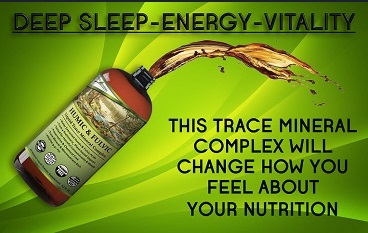What Ports To Look For When Shopping For Gadgets

When shopping for a tablet or laptop, there are so many ports and connectors, it can be confusing for the uninitiated consumer. Knowing the right ports to purchase for your individual needs can make a huge difference in how much enjoyment you get from your new (probably expensive) toy. You might think everything is perfect with your new laptop or tablet at first, but in a few months, you could be very disappointed when the peripheral you want to connect to it does not work.
If you cannot tell the difference between HDMI and USB, this article will be perfect for you. I will help you figure out what each of the popular ports do, and how they will benefit you on the purchase of your next tablet or PC. If you already purchased a laptop or tablet, and it is missing one of these awesome connections, you might want to check Monoprice. They have some great prices for all kinds of adaptors that might give you the connection you need.
HDMI (High-Definition Multimedia Interface)
HDMI is a cable capable of delivering high definition video and sound from your laptop or tablet to another display, such as an HDTV. This is the most important connection if you want to connect your device to an HD display. It offers a great deal of convenience because it does sound and video from a relatively small cable.
USB (Universal Serial Bus)
USB cables are designed as a way of copying data. You will find these on almost any laptop and on some tablets. Most tablets will offer some way to connect to a computer, but often times it is through a proprietary connector such as Apple’s Dock Connector. Many tablets use a mini USB connector. This functions like a full USB connector, just with a smaller footprint.
Either way, whenever you buy a laptop or tablet, you will want to make sure it has USB, and at this point, you should look for USB 3.0, as that offers the latest in high-speed data transfer technology.
VGA (Video Graphics Array)
This is one of the more popular ways to connect a computer to a monitor. It offers a high resolution, but does not transmit sound like HDMI. Many laptops will have this connector, although some modern ones are doing away with them in favor of HDMI (or Thunderbolt on Macs).
You will be hard pressed to find a tablet with a VGA connector, but there are plenty of adaptors that allow you to take the connections available and use it with VGA. For example, Apple offers this one that can be used to connect your iPad to a monitor or HDTV. You can find similar adaptors for many other tablets.
DVI (Digital Visual Interface)
DVI is rather similar to VGA in terms of the type of connector it uses. Like VGA, it only transmits video. Unlike VGA, it transmits in digital, and is capable of around the same video quality as HDMI. Some laptops will include a DVI port, but they are much more common on high-end desktops. As for tablets, you will be in a similar situation to VGA. There are adaptors out there, but it is going to be difficult to find a tablet with any kind of DVI built in.
Mini DisplayPort
You may also know this as “Thunderbolt,” which is the name Apple typically calls it on their MacBooks. This is a very diverse connector that can do almost anything with the right cable and adaptor. It is ultra fast so it can transfer video and sound at an impressive resolution. The problem is; you may have to spend a pretty penny to get the adaptor you need. For example, Apple charges a whopping $35 for their Mini DisplayPort to HDMI adaptor.
Dock Connector
Dock connectors are designed to be a well rounded method of carrying all kinds of data. Tablets are meant to be small, so the ports on it need to be able to do multiple things. Apple’s Dock Connector is probably the most well known and widely used of the bunch, but they are used for plenty of other devices as well. Laptops use dock connectors, but they are generally used internally, and you will not usually see any actual dock connector port.
TRS Connector
You will hear this called all different kinds of names in your shopping travels. You may hear it called a 3.5mm jack, a headphone cable, a mini-stereo cable and so many more. Simply, this is the port where you plug in headphones or an auxiliary cable to play music from your device. If you want to listen to music on your device, make sure it has one of these ports readily available.
IEEE 1394 interface (FireWire)
The IEEE 1394 interface is similar to USB in that it is a method of transferring data between two devices at a high speed. It never caught on as well as USB, but it is still used in some devices. FireWire was a staple of MacBooks for years. While it might not be as popular as it once was, you may still see it around, and it is certainly a competent form of data transfer.
Conclusion
I hope that this helped make the alphabet soup of cables a little more organized for your next tablet or laptop purchase. There are lots of cables and connectors out there, and it can be quite confusing.
Have you encountered any other connectors you think should be included on this list? If so, please add them in the comments section!
Originally published on MakeUseOf.com. Great site, check it out.
2012-08-15 19:17:46
Source: http://www.makeuseof.com/tag/which-ports-to-look-when-shopping-for-gadgets/
Anyone can join.
Anyone can contribute.
Anyone can become informed about their world.
"United We Stand" Click Here To Create Your Personal Citizen Journalist Account Today, Be Sure To Invite Your Friends.
Humic & Fulvic Liquid Trace Mineral Complex
HerbAnomic’s Humic and Fulvic Liquid Trace Mineral Complex is a revolutionary New Humic and Fulvic Acid Complex designed to support your body at the cellular level. Our product has been thoroughly tested by an ISO/IEC Certified Lab for toxins and Heavy metals as well as for trace mineral content. We KNOW we have NO lead, arsenic, mercury, aluminum etc. in our Formula. This Humic & Fulvic Liquid Trace Mineral complex has high trace levels of naturally occurring Humic and Fulvic Acids as well as high trace levels of Zinc, Iron, Magnesium, Molybdenum, Potassium and more. There is a wide range of up to 70 trace minerals which occur naturally in our Complex at varying levels. We Choose to list the 8 substances which occur in higher trace levels on our supplement panel. We don’t claim a high number of minerals as other Humic and Fulvic Supplements do and leave you to guess which elements you’ll be getting. Order Your Humic Fulvic for Your Family by Clicking on this Link , or the Banner Below.
Our Formula is an exceptional value compared to other Humic Fulvic Minerals because...
It’s OXYGENATED
It Always Tests at 9.5+ pH
Preservative and Chemical Free
Allergen Free
Comes From a Pure, Unpolluted, Organic Source
Is an Excellent Source for Trace Minerals
Is From Whole, Prehisoric Plant Based Origin Material With Ionic Minerals and Constituents
Highly Conductive/Full of Extra Electrons
Is a Full Spectrum Complex
Our Humic and Fulvic Liquid Trace Mineral Complex has Minerals, Amino Acids, Poly Electrolytes, Phytochemicals, Polyphenols, Bioflavonoids and Trace Vitamins included with the Humic and Fulvic Acid. Our Source material is high in these constituents, where other manufacturers use inferior materials.
Try Our Humic and Fulvic Liquid Trace Mineral Complex today. Order Yours Today by Following This Link.